Accedere al sito www.florence-rockinart.it con il browser Chrome. Nella finestra di dialogo, cliccare sulla scritta “Aggiungi RockinArt alla schermata Home”, e, nella schermata successiva, su “Aggiungi” (figg.1, 2). Se la finestra non appare, aggiungere l’icona direttamente dalle impostazioni del browser (fig. 3).
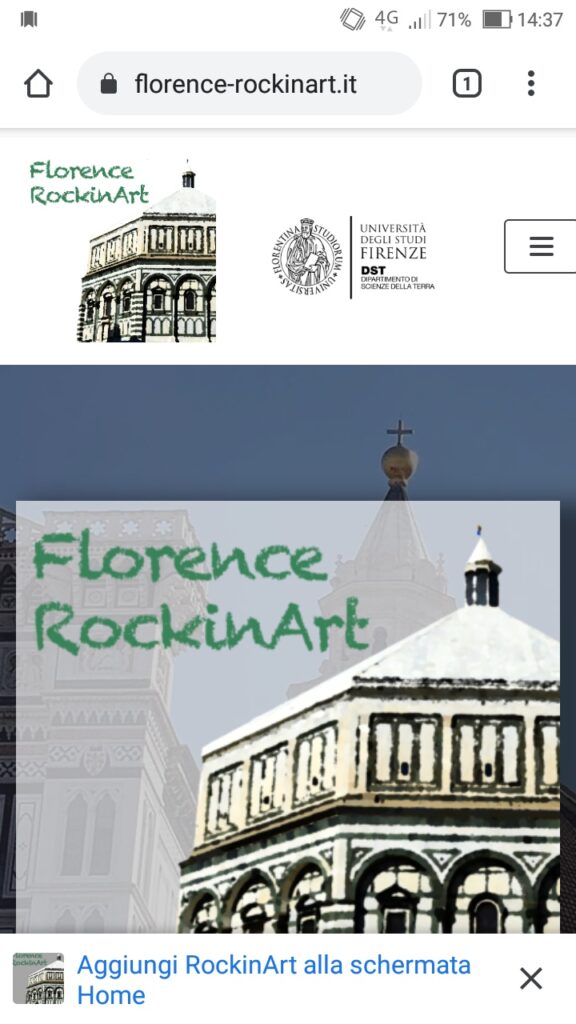
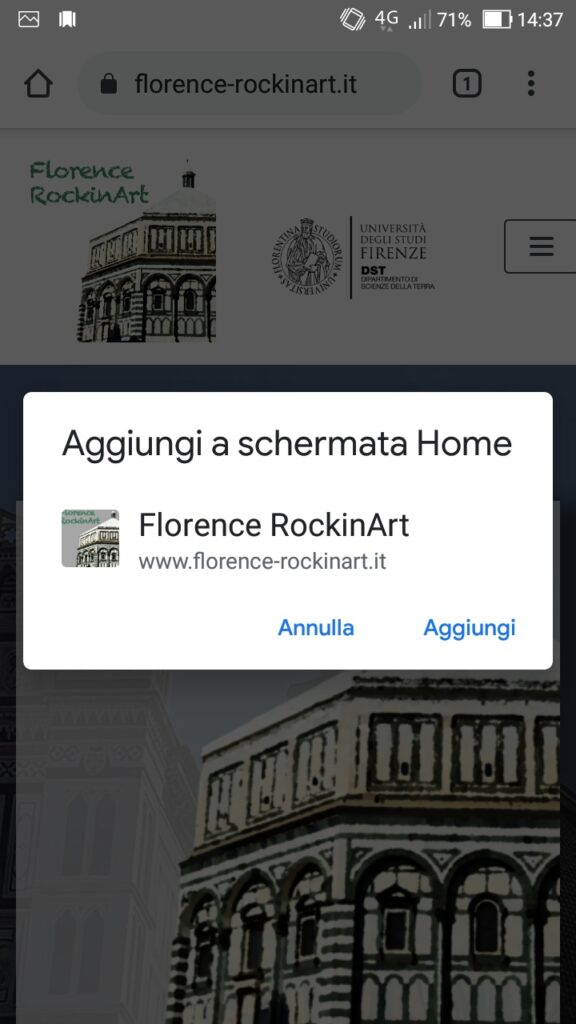
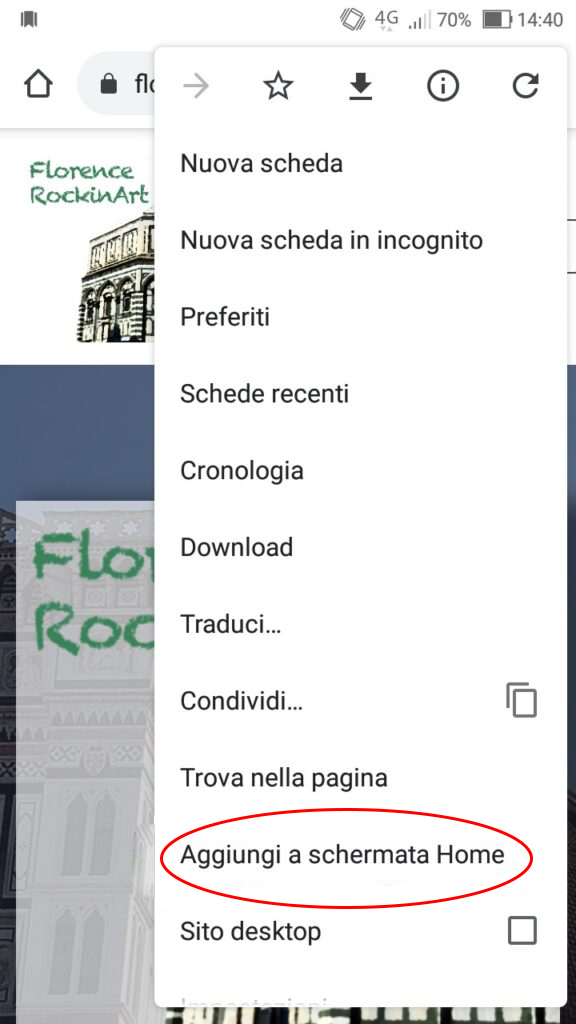
Accedere al sito www.florence-rockinart.it con il browser Safari (versione IOS 11.3 o successive). Cliccare sull’icona di condivisione e successivamente su “Aggiungi alla schermata Home” e poi su “Aggiungi” (figg. 4, 5).
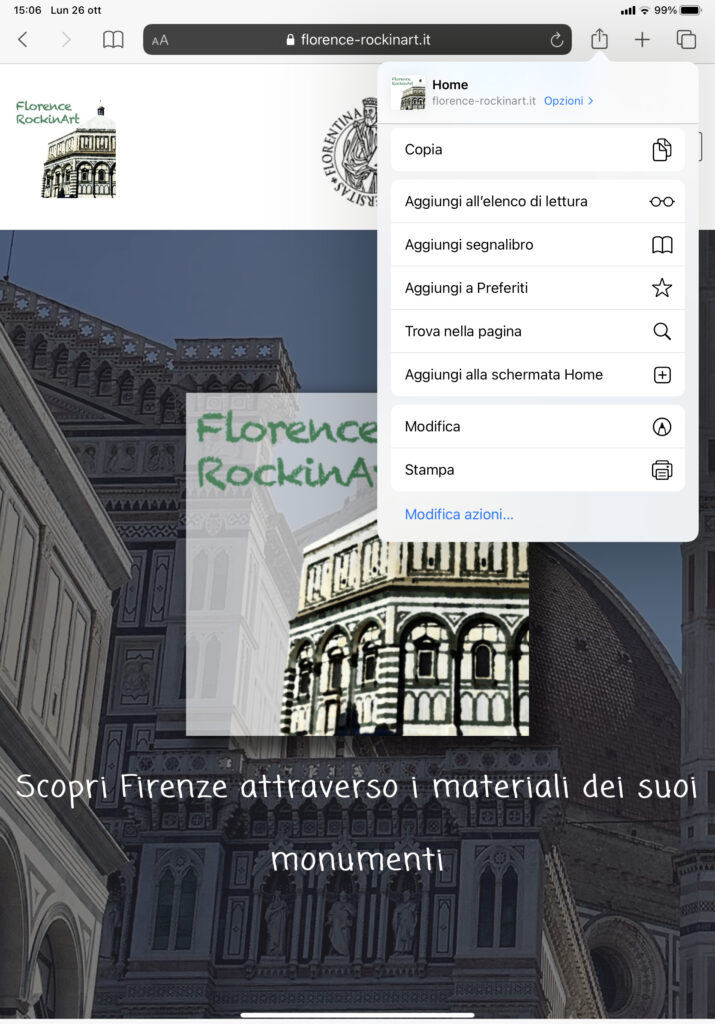
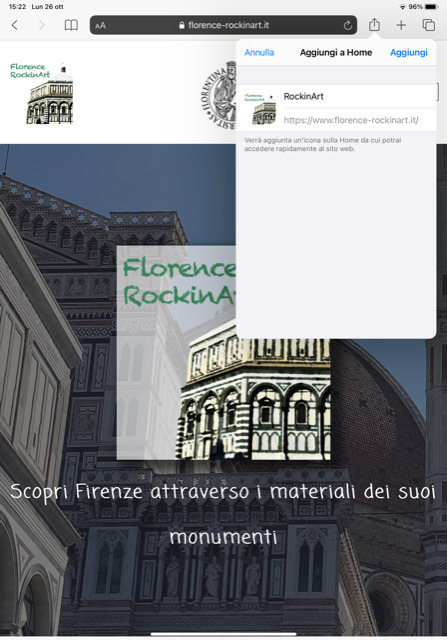
| Cookie | Durata | Descrizione |
|---|---|---|
| cookielawinfo-checkbox-analytics | 11 months | This cookie is set by GDPR Cookie Consent plugin. The cookie is used to store the user consent for the cookies in the category "Analytics". |
| cookielawinfo-checkbox-functional | 11 months | The cookie is set by GDPR cookie consent to record the user consent for the cookies in the category "Functional". |
| cookielawinfo-checkbox-necessary | 11 months | This cookie is set by GDPR Cookie Consent plugin. The cookies is used to store the user consent for the cookies in the category "Necessary". |
| cookielawinfo-checkbox-others | 11 months | This cookie is set by GDPR Cookie Consent plugin. The cookie is used to store the user consent for the cookies in the category "Other. |
| cookielawinfo-checkbox-performance | 11 months | This cookie is set by GDPR Cookie Consent plugin. The cookie is used to store the user consent for the cookies in the category "Performance". |
| viewed_cookie_policy | 11 months | The cookie is set by the GDPR Cookie Consent plugin and is used to store whether or not user has consented to the use of cookies. It does not store any personal data. |